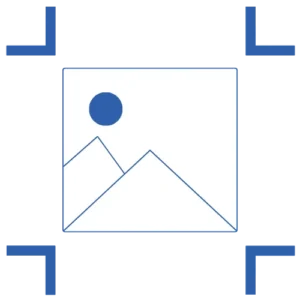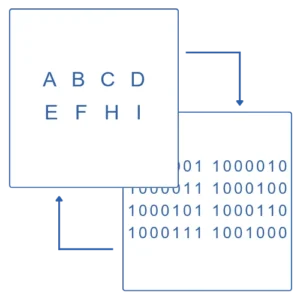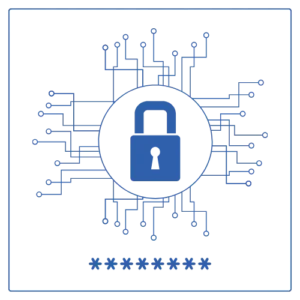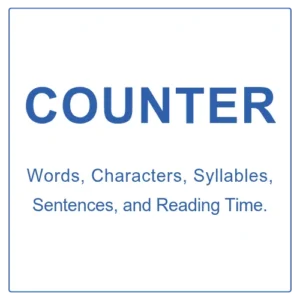Image Dimension Resizer
Image Dimensions
Image Size Before and After Resizing
Optimizing image sizes without sacrificing quality is crucial for fast-loading websites and seamless social media sharing. Image Dimension Resizer is a free online tool designed to help you resize your images effortlessly. Whether you’re a blogger, web designer, or casual user, this tool simplifies the process, ensuring your images look great on any device without compromising on quality.
Why Use Image Dimension Resizer?
High Quality at Every Size
Many image resizers force you to choose between quality and file size. With Image Dimension Resizer, you can maintain the original clarity and sharpness of your images while reducing their dimensions. This makes it perfect for enhancing website performance, email attachments, social media posts, and more.
Lightning Fast and Easy to Use
The tool is cloud-hosted and designed for speed. You don’t have to install any software—just upload your image, select the resize percentage using a simple slider, and download the resized image. Its browser-based functionality means it works on any platform, including Windows, Linux, and Mac.
Privacy and Security Guaranteed
Your privacy is important. All images are uploaded via a secure 256-bit encrypted SSL connection and are automatically deleted after a short period. This ensures that your data remains safe while using the tool.
Completely Free
Since its inception, ToolsOrbit’s Image Dimension Resizer has helped thousands of users resize their images for free—no registrations, no watermarks, and no hidden fees.
How to Use Image Dimension Resizer
Using the Image Dimension Resizer is simple and straightforward. Follow these steps:
- Upload Your Image:
Visit the Image Dimension Resizer online and click on the upload button. Select the image file from your computer (supported formats include JPEG, JPG, PNG, WEBP, HEIC, BMP, and GIF). - Select the Resize Percentage:
Use the slider to choose the percentage by which you want to resize your image. The tool will display the original dimensions alongside the new dimensions based on your selection. - Download the Resized Image:
Once the image has been resized, click the "Download Resized Image" button. The tool automatically saves your image with its original file name prefixed by "Image Resize by ToolsOrbit.com", ensuring that the identity of your file remains clear. - Reset if Needed:
If you wish to start over, simply click the reset button to clear all inputs and outputs, and begin again.
FAQs
Q1: Is Image Dimension Resizer free to use?
A: Yes, the tool is completely free with no hidden charges or subscriptions required.
Q2: Do I need to install any software to use this tool?
A: No, the tool is browser-based. You can access and use it on any device with an internet connection.
Q3: What image file formats are supported?
A: The tool supports various file formats including JPEG, JPG, PNG, WEBP, HEIC, BMP, and GIF.
Q4: How secure is my image data?
A: All images are uploaded via a secure 256-bit encrypted SSL connection and are automatically deleted after a short period, ensuring your privacy.
Q5: Will my image quality be maintained after resizing?
A: Yes, the tool is designed to retain the highest possible quality while reducing the dimensions of your image.
Q6: Can I use the tool on mobile devices?
A: Absolutely. The Image Dimension Resizer is responsive and works seamlessly on smartphones, tablets, and desktops.
Conclusion
Image Dimension Resizer is a robust, user-friendly online tool that allows you to quickly and efficiently resize your images while preserving their quality. Its ease of use, combined with advanced features and strict privacy measures, makes it an ideal choice for both professionals and casual users. Whether you’re preparing images for your website, social media, or personal projects, this tool provides a hassle-free experience with optimal results.